Instagram Analytics Template on Google Sheets
Template for Instagram Analytic of public profile on Google Sheets with graphs and dashboard, track followers,following and posts and changing for each, with script to save it in daily .
Screen Snapshot :
How to use it ?
The template is almost ready all you need is to setup the Time trigger for run the script everyday and save that day data with this way you can track every single day in "Raw Daily Data" sheet.
Go to Menu > Tools > Script Editor.
Click to Alarm icon to setup the Trigger options.
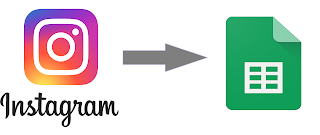




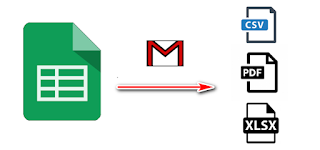

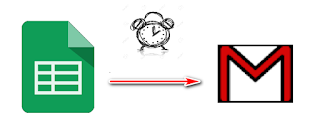
Thanks first of all for the useful info.the idea in this article is quite different and innovative please update more.
ReplyDeleteDigital Marketing Course in Chennai
Digital Marketing Course in Tambaram
JAVA Training in Chennai
Python Training in Chennai
Big data training in chennai
Selenium Training in Chennai
digital marketing course in chennai
digital marketing training in tambaram
I feel happy to visit your webpage and looking forward for more updates.
ReplyDeleteR Programming Training in Chennai
Data Analytics Training in Chennai
Data Science Course in Chennai
Data Science Training in Chennai
Data Science Certification in Chennai
Machine Learning Course in Chennai
Machine Learning Training in Velachery
Data Science Training in Anna Nagar
Great Article
ReplyDeleteData Mining Projects
Python Training in Chennai
Project Centers in Chennai
Python Training in Chennai
Great efforts put to publish these kinds of articles that are very useful to know. I’m thoroughly enjoying your blog. And Good comments create great relations. You’re doing an excellent job. Keep it up.
ReplyDeleteMagento Development Training Course in Chennai Zuan Education
Selenium Training Course in Chennai Zuan Education
"Good job and thanks for sharing such a good blog You’re doing a great job. Keep it up !!
ReplyDeleteDigital Marketing Training Course in Chennai | Digital Marketing Training Course in Anna Nagar | Digital Marketing Training Course in OMR | Digital Marketing Training Course in Porur | Digital Marketing Training Course in Tambaram | Digital Marketing Training Course in Velachery
"