Solution of : =IMPORTHTML() Errors : Could not fetch url
 While I'm Importing table from HTML with =Importhtml() built-in function (Formula) an web page I had error : Could not fetch url.
While I'm Importing table from HTML with =Importhtml() built-in function (Formula) an web page I had error : Could not fetch url.Here's a sample custom function to import any table from web page HTML.
Copy the code into the Tools > Script Editor.
The Code :
Sample :

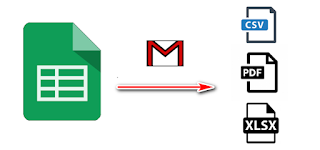

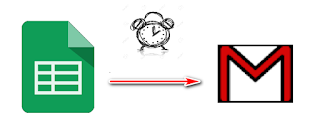
worked like a champ! thanks for sharing 5/2019
ReplyDeleteThank you for comment
Deletenot working showing
ReplyDeleteDNS error: http://undefined (line 4, file "Code")Dismiss
Hi, Can you send me your code
DeleteSame problem plz help code is same which you peast
Deletei want table from https://www1.nseindia.com/live_market/dynaContent/live_watch/option_chain/optionKeys.jsp?symbolCode=-10006&symbol=NIFTY&symbol=NIFTY&instrument=-&date=-&segmentLink=17&symbolCount=2&segmentLink=17
ReplyDeleteplease help me