Coinmarketcap.com API on Google Sheets with dashboard
Coinmarketcap.com is one from the best and Cryptocurrency Market Capitalizations website, it gives how much the global currencies and cryptocurrencies (Bitcoins, ethereum,..) worth in hard currency, this free template help you to control and track changing that values with clear dashboard included with wallets and convert to any other hard currency
How to use it :
I made custom functions to use it in any other sheet
Cryptocurrencies :
=getCC("Symbol",'CC Data'!$B$1)
E.g : =getCC("EUR",'CC Data'!$B$1)
Symbols: AUD,BRL,CAD,CHF,CLP,CNY,CZK,DKK,EUR,GBP,HKD,HUF,IDR,ILS,INR,JPY,KRW,MXN,MYR,NOK,NZD,PHP,PKR,PLN,RUB,SEK,SGD,THB,TRY,TWD,ZAR
Global Currencies:
=getGC("Symbol",'CC Data'!$B$1)
E.g : =getGC("AUD",'CC Data'!$B$1)
Symbols: AUD,BRL,CAD,CHF,CLP,CNY,CZK,DKK,EUR,GBP,HKD,HUF,IDR,ILS,INR,JPY,KRW,MXN,MYR,NOK,NZD,PHP,PKR,PLN,RUB,SEK,SGD,THB,TRY,TWD,ZAR
Notice: all you allowed to change is cell A3 and Balances values table
table for calculating the percentage of each cryptocurrencies in any currency because it all same and pie chart to make the data looks more cool
How to use it :
I made custom functions to use it in any other sheet
Cryptocurrencies :
=getCC("Symbol",'CC Data'!$B$1)
E.g : =getCC("EUR",'CC Data'!$B$1)
Symbols: AUD,BRL,CAD,CHF,CLP,CNY,CZK,DKK,EUR,GBP,HKD,HUF,IDR,ILS,INR,JPY,KRW,MXN,MYR,NOK,NZD,PHP,PKR,PLN,RUB,SEK,SGD,THB,TRY,TWD,ZAR
Global Currencies:
=getGC("Symbol",'CC Data'!$B$1)
E.g : =getGC("AUD",'CC Data'!$B$1)
Symbols: AUD,BRL,CAD,CHF,CLP,CNY,CZK,DKK,EUR,GBP,HKD,HUF,IDR,ILS,INR,JPY,KRW,MXN,MYR,NOK,NZD,PHP,PKR,PLN,RUB,SEK,SGD,THB,TRY,TWD,ZAR
- Videos :
A soon !
- Pictures :
Convert CC sheet for Crypto Currencies on this spreadsheet you can change the the currency to convert the worth in any hard currency you want and also refresh button to get new data updated from the site
Notice: don't remove formula on A1 or enter data on range A1:G
Dashboard idea from that guy , On Youtube: @jacksonz11
if you want to use his template for excel : https://youtu.be/2aOsUw8xPNk
Dashboard is the most important part in that template it helps you to calculate the values of your wallet balance with any other cryptocurrency all you need to do is selecting the cryptocurrency from row 1 and the balance on your wallets on the range A7:15 here it's converted to EUR and USD is default just change the currency on the cell A3 to convert it for other hard currency
here will populate the values of by mulplicating for each (wallet balance*worth) in USD on default and converted currency e.g here converted EUR
table for calculating the percentage of each cryptocurrencies in any currency because it all same and pie chart to make the data looks more cool
- The Spreadsheet





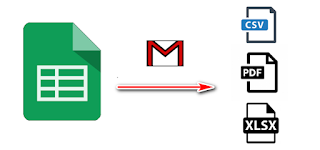

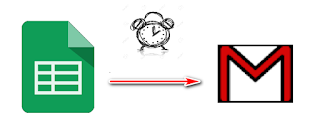
Comments
Post a Comment