Google Sheets vs MS Excel - What to choose in 2020 ?
Google Sheets and MS Excel are the most popular for data visualization and analysis tools in the market. So if you are asking which one fits better for task here's some points :
- Performance and big data :
MS Excel wins this easily because its use your desktop and it has better performance then limited Google sheets cloud :- Using formulas for big rows in Google sheets make your browser to consume too much ram and will crash.
- MS Excel VBA forms and scripts are much faster because its run your script immediately without checking authentication and quotas each time you run script
- MS Excel better in BIG data importing, If you have some big data and you import it to G Sheets it may cause your chrome crashing
- Google sheets is limited :
- 400,000 cells
- maximum of 256 columns per sheet.
- Uploaded spreadsheet files that are converted to Google spreadsheets format can't be larger than 20MB, and need to be under 400,000 cells and 256 columns per sheet.
- Something bad in Excel when some big data calculation crashes it won't save or make copy properly in older version (2013 and below)
- Sharing and collaborating :
Google sheets has the best online collaboration and real time editing and chatting in same time
that make your work much easier do same thing including tablet and phone.
- You can access to your files wherever you are without needs to install it.
- Create HTML Embed for your website
- More control for sharing access.
- Better UI for collaborating
- Available in tablets and phones
- Developers friendly :
Google Apps script use Javascript and it's the most popular programming language now time with chrome V8 is much better then the VBA that it's old and has less sources and solutions for the current problems, With apps script cloud hosted you can :
- Trigger and run script by time driven
- Web app that can show your G Sheets data
- Web app for webhook calls
- Connect to public APIs. You can use the Url Fetch service to make API requests directly.
- More friendly with JSON
- Resources
Google sheets has many add-ons and big support for external APIs
- Google sheets has more Add-ons
- Zapier® connects Google Sheets to 2,000+ apps with absolutely no code required. Zapier®

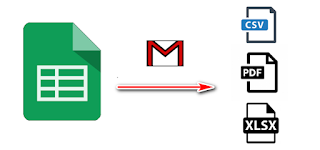

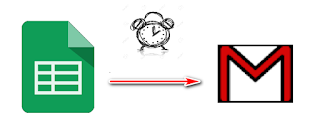
Very nice post with lots of information. Thanks for this updates.
ReplyDeleteui ux design course in Chennai
ui ux designer course in Chennai
ui ux course in chennai
React JS Training in Chennai
Web Designing Course in chennai
web designing training in chennai
Tally course in Chennai
React JS Training in Chennai
Salesforce Training in Chennai
Web Designing course in Chennai
I am first time visiting your blog. Nice blog and informative. Keep up this work in your further blogs.
ReplyDeleteUI Development Training in Hyderabad
RPA Training in Hyderabad
Python Full-stack Training in Hyderabad
Mean Full-stack Development Training in Hyderabad
The Golden Nugget - Casino & Resort in Las Vegas - MJ Hub
ReplyDeleteThe Golden Nugget is located 경상북도 출장마사지 on the Las Vegas Strip. We were originally inspired by the 1932 movie of 서울특별 출장안마 the same 시흥 출장안마 name. The Golden 서귀포 출장안마 Nugget 제주도 출장마사지 Hotel & Casino