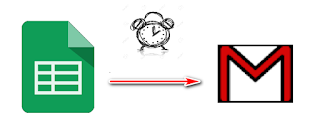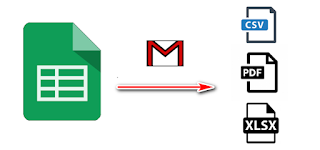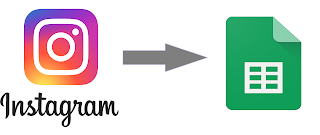Google Sheets vs MS Excel - What to choose in 2020 ?

Google Sheets and MS Excel are the most popular for data visualization and analysis tools in the market. So if you are asking which one fits better for task here's some points : - Performance and big data : MS Excel wins this easily because its use your desktop and it has better performance then limited Google sheets cloud : Using formulas for big rows in Google sheets make your browser to consume too much ram and will crash. MS Excel VBA forms and scripts are much faster because its run your script immediately without checking authentication and quotas each time you run script MS Excel better in BIG data importing, If you have some big data and you import it to G Sheets it may cause your chrome crashing Google sheets is limited : 400,000 cells maximum of 256 columns per sheet . Uploaded spreadsheet files that are converted to Google spreadsheets format can't be larger than 20MB, and need to be under 400...